What Kind Of Notebook Should I Choose?
- 14 Oct 2016 9:00 AM
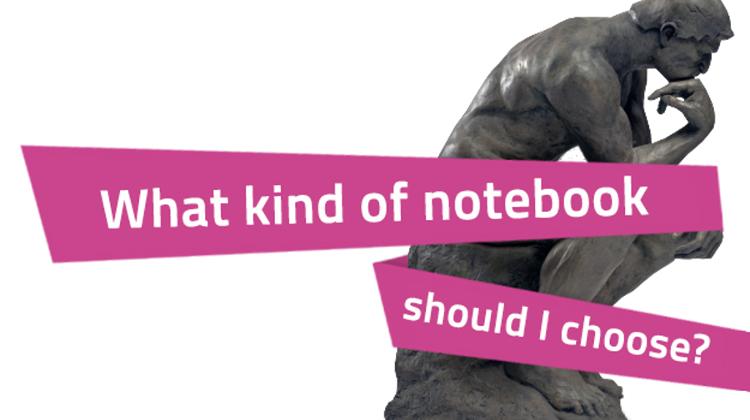
Most people buy a laptop to last them more than half a year, so before forking out one or two months' salary on a device, you should ask yourself some basic questions. Are you going to lug your notebook around all day, or is it going to sit on a desktop? Are you going to type into Notebook and draw in Paint, or would you like to run demanding office applications and, God forbid, the latest computer games?
Disclaimer: Considering the various platforms would stretch the boundaries of such a brief guide so this time, we are only going to discuss notebooks running Windows. If you prefer your devices with an Apple logo, or have our eyes on a Chromebook, which almost exclusively runs online applications, you may not benefit as much from this article as someone who is planning to buy an 'ordinary' laptop.
What size should I go with?
Even though it doesn't directly affect performance, you should make your call about size right at the beginning. An MSI GT80 Titan may be a powerhouse, but toting around a five-kilogram behemoth to school or work may be a drag on your day, literally. The golden mean is somewhere around 13-14”.
As always, performance hinges on the trinity of the processing unit, the graphics card and the memory. The ideal choice depends largely on your priorities. For editing Word documents and enjoying cat GIFs on the Internet, you may not need a stronger processor than a cost-effective AMD, Intel Celeron/Pentium or Core m model. If you're keen on editing images or playing higher-resolution videos and games, you may want to invest in an Intel Core i5, especially if you're planning for a stretch of 4-5 years (which is a solid starting point for university students). Or, depending on your budget, you can swap that for an i3 or an i7 chip.
RAM or CPU?
Nowadays, when even mid-range smartphones are equipped with 2-3 GB of RAM, your computer should be able to handle 4 GB or more. Keep in mind, though, that more than 8 GB may be redundant, as RAM is rarely the bottleneck of performance. The graphics unit will normally match the processor, so you can't really go wrong with laptops designed for everyday use. If your priority is gaming and you have some margin, you should invest in the GPU rather than the processor, as the graphics unit is the one hauling most of the workload when you use graphically demanding applications.
With most of our data safely in the Cloud, splashing out for enormous HDDs may be superfluous; you're better off with a sleek SSD. These storage units are not just more durable but also noticeably faster, axing a one-minute boot session to a mind-blowing 10 seconds, which is extremely convenient on the long run. Once you try an SSD, you will never want to revert to movable parts.
Full HD displays – Do you need them?
Mid-range portable devices tend to be equipped with 1366x768 resolution displays (you will find them in the specs under WXGA), which are fine up to a certain size. If you want a richer image, Full HD (1920x1080) panels are often available in pricier notebooks. You may find higher resolutions in premium devices, but keep in mind that while hardware limitations are likely to prevent you from playing your games at Ultra High settings, painstaking rendering also affects battery life.
Peripherals – What to avoid?
Even though shops rarely let you test a notebook keyboard for hours on end, you might want to keep an eye out for the distribution of the keys. Densely packed, tiny buttons will easily make your fingers cramp, so they may not be suitable for an office work station or endless LAN parties.
Word for the Wise
Given that the sky's the only limit for notebook prices, it is wise to set a price range in advance and put the laptops falling into that category under the microscope. You might happen upon a device that meets all your needs and falls way below your price limit, or you might realize that for a little more, you can take home a much better notebook which will serve you faithfully on the long run.
Source: Notebookspecialista.hu














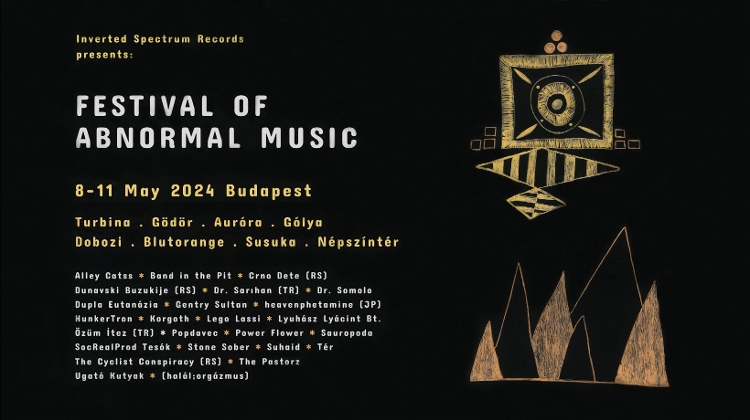
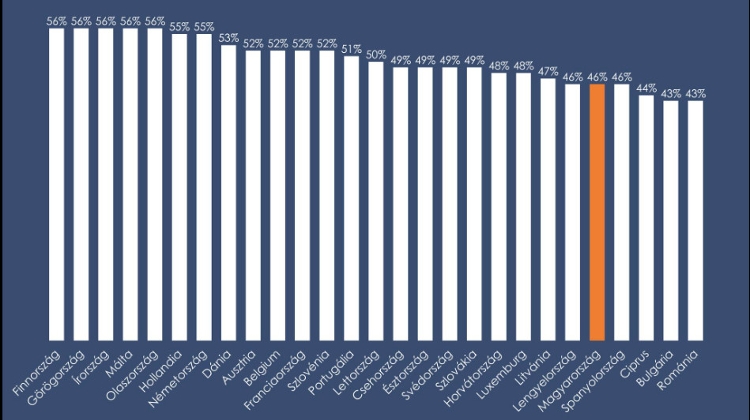











LATEST NEWS IN tech